Scenario 1!
Have you ever come across the situation where you have accidentally deleted some essential files and emptied Trash of Mac OS? In such circumstances, a question may arise in your mind about how to restore deleted files from Trash on Mac?
Scenario 2!
Sometimes, while deleting unnecessary files from Mac OS, you may accidentally select some important files and delete them. In such case, you are worried about how to retrieve deleted files from Trash on Mac?
Scenario 3!
If we use Shift+ Delete+ Command option to delete the file and the result of which the deleted files won’t store on the Trash. After sometimes, if we realized that those deleted files are important then you may think that how to restore deleted files on Mac?
Scenario 4!
If you enable the “Auto Empty Trash” option then it will automatically clear the Trash of Mac OS after every deletion of files from the system. If you are in such situation then you may search for the solution to recover deleted files from Mac.
Don’t get worried in any of the above- mentioned scenarios or any other scenarios, you can easily retrieve deleted files from Mac OS with utmost ease. In such circumstances, you can use File Restore software to perform recovery of deleted file from Mac OS within few clicks of the mouse. This software has powerful scanning algorithm which deeply scan your Mac hard drive and recovers deleted files from it with great ease. For more details, you can visit this link: https://www.filerestore.net/
What actually happens when files are deleted from Mac Trash?
When you delete any important files from Mac system accidentally, it does not mean that you lose those files permanently. It just removes the entry of the file from the Mac hard drive directory instead of file itself. It is always suggested not to overwrite any new files on the hard drive, if you deleted any files from Mac system as there are more chances that you can recover them on Mac. So if you delete any important files accidentally and empty the Trash then in such situation you can easily recover those files from emptied Trash with some third party software like File Restore software.Free File Restoration Software to Recover Files Deleted from Mac Trash
- The software is capable of restoring deleted files from Mac Trash without more difficulty during the entire recovery process.
- You can use “Preview” option of demo version of the software to preview the files before activation of the utility to evaluate the quality of the recovered files.
- It restores deleted files from all major versions of Mac OS such as Yosemite, Lion, Leopard, Snow Leopard, Mavericks, etc.
- The software is facilitated with two recovery options to get back the deleted or lost files to avoid scanning of entire Mac hard disk according to their size, name, created date and file extension.
- It also provides save recovery session option in demo version of the software using which you can resume the recovery session once you activate the licensed version of the tool.
- Using this software, you can also restore files from Recycle Bin on all versions of Windows OS like Windows 7, Windows 8.1, 8, Windows 10, etc.
Steps to Restore Files Deleted from Mac Trash:
Step 1: Download and install File Restore software on Mac based system. Launch the software and select "Recover Files" option and then choose "Deleted File Recovery" option.
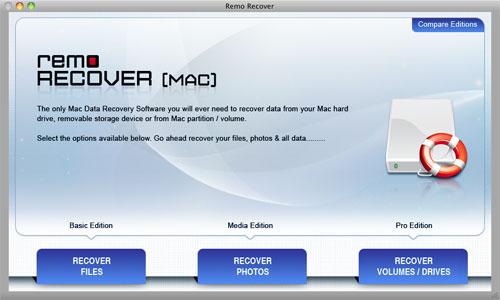
Figure A: Home Screen
Step 2: Now, you have to choose the logical drive and click on next option to start recovery process.
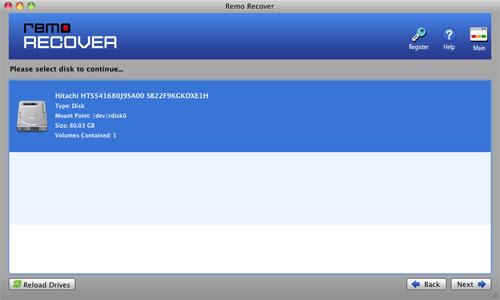
Figure B: Select Volume
Step 3: Once the recovery process is over, a list of recovered files will be displayed.
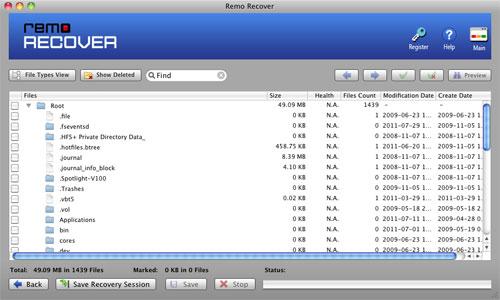
Figure C: Recovered Files List