Deleted File Recovery on Mac
Consider a situation, you are viewing photos on Mac computer. At the same instance, you realize there are some files, which are in no use. While deleting those files, you end up in deletion of favorite pictures also. In this situation, what will you do to restore files deleted on Mac? Have you any idea? If no, go through this article and know how it is possible to make deleted file recovery on Mac system. Here you will find the best tool that is File Restore to ensure complete recovery of Mac data.
From the time you owned Mac system, you may have stored a great collection of large size files like movies, songs, and application files etc on system hard drive. Additionally, your system hard drive space would be acquired of important e-books, photos and official documents. While managing data on Mac system, you may attempt to remove useless files from the system by using Command + Shift + Delete keys combination. After such action, you may be shocked on finding some valuable files as deleted, which you never want to delete. Actually, it often happens with users as they managed to delete some important files mistakenly along with selected files. Since after the use of above keys, file gets deleted surpassing the Trash bin, you will not be able to recover deleted files on Mac manually. You can use this software to know how to restore deleted files from Trash on Mac.
There are some circumstances, in which deleted files will surely bypass the Trash bin after deletion.
- If you have to delete files from any removable disk like USB drive, memory card, external hard drive, check carefully for your important data since deletion of files from such storage drive that is plugged in Mac computer, will result bypassing of files from Trash.
- Deletion of files from network drive that is on your system will also result in same.
- Sometime, when users encounter problem in deleting any file with simple delete command, they use to make perform file deletion on terminal. Therefore, when a file is deleted using rm-rf command, deleted file will not go in Trash.
- Files deleted from Zipped archive will also bypass the Trash.
Similarly, some other file deletion scenarios also are here in which you need recovery software to restore files deleted on Mac. For example, when you make Trash bin empty using “Empty Trash†option, all files dwelling there will be removed permanently. However, it is quite easy to undelete files on Mac with the aid of recovery tool.
File Restore software is enabled with a set of advanced features, which are highly effective in deleted file recovery on Mac and on Windows also. With this software, you can get back deleted files on Mac, which are deleted after emptying Trash bin. Software supports retrieval of all type of files like documents, photos, videos, songs and many others. If you want to retrieve deleted files from Windows Recycle Bin, utilize this URL: www.filerestore.net/recycle-bin.html
Few Simple Steps to Restore Files Deleted on Mac
Step 1: Download and install File Restore software on your Mac computer. Launch it to open its main window as shown in figure A. Here select "Recover Files" option and then select "Deleted File Recovery" option.
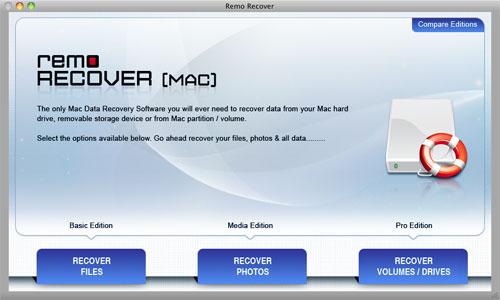
Figure A: Home Screen
Step 2: Now, you have to select the drive from the list of logical drives and click on next option to start recovery operation as shown in figure B.
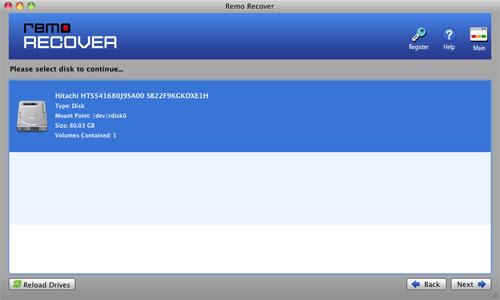
Figure B: Select Drive
Step 3: Once recovery process is completed, a list of recovered files will be shown as in below figure C.
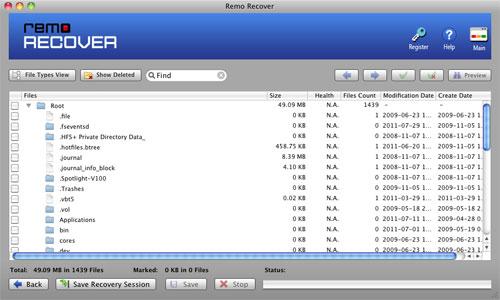
Figure C: Recovered Files List