If you delete a file from Windows computer, it is a known fact that it goes to Recycle Bin folder. Later, you can easily restore those files from Recycle Bin folder. However, what if the file is also deleted from the Recycle Bin folder? It will raise your anxiety if you don’t have the backing of those deleted files. Then what will you do in such instances? Do you bear the loss of your important files? Fortunately, an efficient data recovery tool will help you in such instances. File Restore is one of the robust tools available when it comes to recover deleted files from Recycle Bin.
File recovery tools relies on the fact that when you delete a file from the Recycle Bin, the contents of the file aren't physically erased from the hard drive, but rather the file is only flagged as deleted. More specifically, the storage space occupied by the deleted file is marked as available for new data.
General scenarios wherein we delete files from Windows Recycle Bin.
- In some instances, you might delete unwanted files from hard drives to reuse the storage space. At that point of time, if you have unintentionally deleted some important files by using "Shift + Delete" keys, then it will bypass the Recycle Bin folder and results in severe data loss.
- If the Recycle Bin folder contains your important deleted files. While clicking on restore option, if you accidentally click on empty Recycle Bin option, then serious data loss is guaranteed.
- There are some other circumstances like infection of viruses, Windows reinstallation, file system corruption, system crash, etc might also lead to loss of files from Recycle Bin.
Since losing an important file leads to severe data loss, it is always better to take some precautionary actions to evade the loss of files rather than retrieving a file after deletion. Before deleting the files examine the contents of files and their priorities. Always maintain a legitimate backup of your important files and use an appropriate updated antivirus program to protect your Windows desktop or laptop from virus and malware.
In any of the above-mentioned scenario, if you end with losing important files from the Recycle Bin folder, you can retrieve them with the use of recover files tool. Using this software, you can also reterive deleted files from Trash on Mac with utmost ease. This utility scans the entire storage drive with its inbuilt scanning algorithm and restore files with the help of its unique file signatures. If you you lose any file due to formatting, file system corruption, 'cut' and 'paste' operation or due to any other reason, you can carry out the restoration process using this advance tool.
In addition to data recovery from Windows Recycle Bin, this tool also performs deleted Word file recovery from storage drives like hard disk drive, external hard drive, memory stick, FireWire drive, USB drive, etc. This software is also capable of recovering files after emptied Recycle Bin on Windows 10 as well as on various vesrions of Windows OS. To save the storage space, this tool provides an option to compress the recovered files. Moreover, this tool is exclusively developed to peform file restore Windows 10, Windows 7, XP or Vista based computers.
Following are the few simple steps to perform file recovery operation from Recycle Bin folder.
Step 1: Download File Restore utility and install it on your Windows laptop or desktop and run the tool and open its main screen as shown in fig 1.
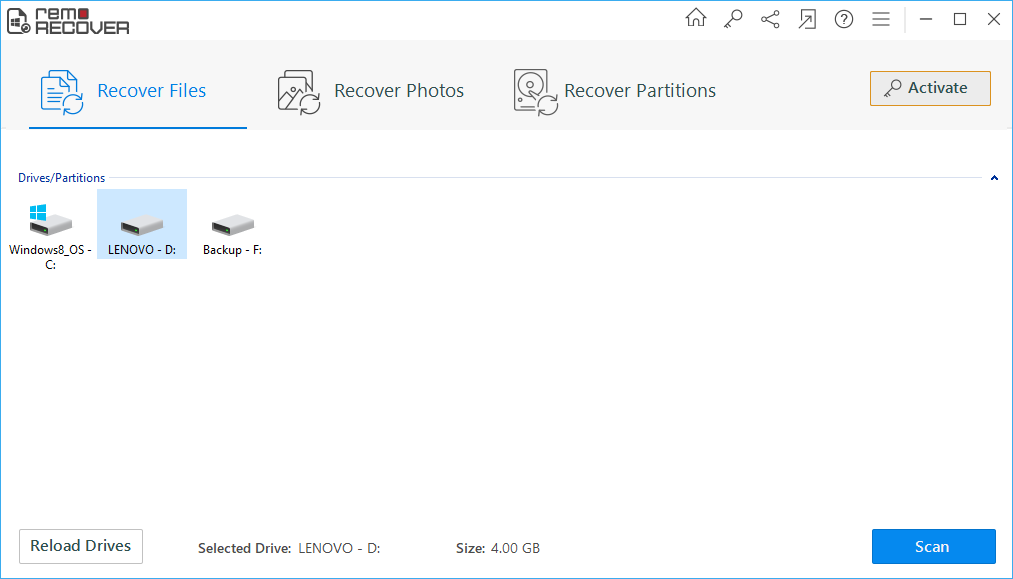
Fig 1: Main Screen
Step 2: Select hard drive from the list of logical drives as shown in fig 2.
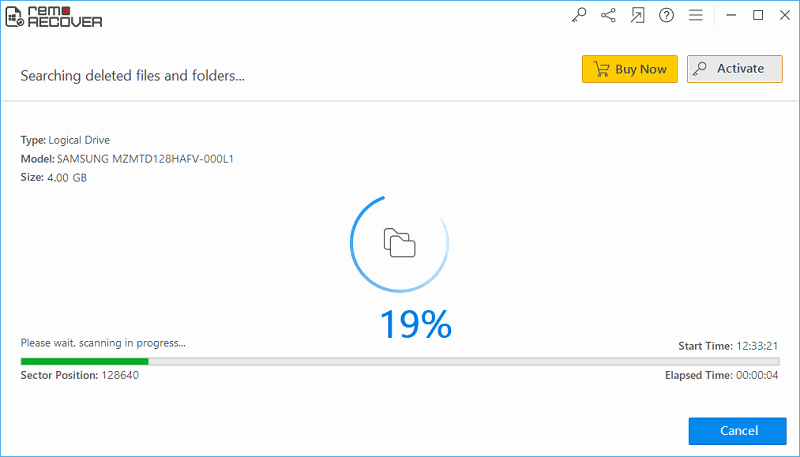
Fig 2: Select Hard Drive
Step 3: Finally, you will get to see a list of restored files. Double click on any file to preview it as shown in fig 3.
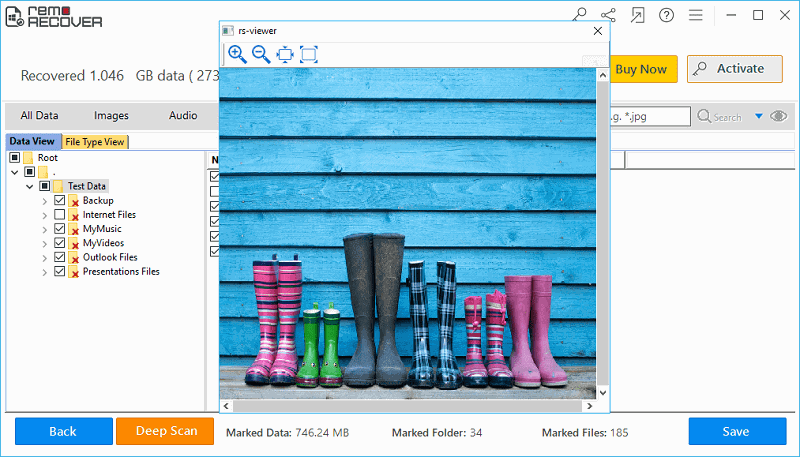
Fig 3: Preview Photo