Corrupted Memory Card Recovery
Are you unable to access your memory card files or encounter an error while attempting to explore memory card for viewing pictures, listing music or watching videos? You are facing this catastrophe because your memory card is corrupted. But do not be staggered since there is perfect solution to this problem. You can restore files from corrupted memory card and it is well possible when there is File Restore software is in your hand.
Since, memory cards are very trendy and everyone who is having media gadgets is using this tiny storage chip to save favorite music, photos, videos etc, data loss issues with memory card users are also increasing frequently because of various corruption issues. WIth the aid of the software, you can easily get back lost files effortlessly in a short while. Some of very common reasons for memory card corruption and data loss are listed here:
- Accidental Deletion- User may delete photos, songs or any other file mistakenly while previewing the file on camera or on any other device. User could press Delete All option while exploring memory card files or get delete some important files accidently while deleting selected files.
- Memory Card Formatting- User could format the card after encountering format error message, for example “Card is not formatted. Format is nowâ€, “Disk in drive is not formattedâ€. Generally, it happens when you use the card with machines running on different operating systems.
- File System Corruption- There is a file system associated with every storage device that is responsible for allowing access to the data stored on that drive. If the file system associated with memory card is corrupted, you will lose access to the memory card files. Reasons for file system corruption are improper re-formatting, change in file system, bad sectors etc.
- Abrupt Memory Card Removal- At the time you are accessing files from memory card or it in use, if you eject the card from camera or from other device, it may cause in corruption to the memory card. Therefore, you must eject the card from the device by following safe remove procedure.
- Improper Usage- User should handle memory card data with proper care since a small mistake may cost your valuable information save on the card. Actions like using sane memory card on different devices, removing memory card while transferring files, abrupt system shutdown etc are accountable for corrupting memory card data.
Apart from above stated scenarios, virus invasion is also very common issue for memory card corruption that may corrupt all files saved on memory card. Moreover, when you launch any anti-virus program to fix corrupt files, it may result in deleting few severely corrupted files. However, in such conditions, use of the software is the only way to restore files from corrupted memory card.
File Restore software is designed with powerful features to make it highly effective in corrupted memory card file recovery on Windows and Mac computers. With this tool, user can retrieve deleted data from system hard drive, USB drive, external HDD and from other drives. This is an industry recommended app that which has potential to restore files from corrupted memory card of any brand such as Kingston, SanDisk, Lexar etc. If you wish to recover data from pen drive, simply visit this link https://www.filerestore.net/pen-drive.html
Simple Steps to Restore Files from Corrupted Memory Card:
Step 1: Install this software on your computer and plug the card reader containing corrupt memory card. Launch the software from the desktop icon and select "Recover Photos" option from main screen.
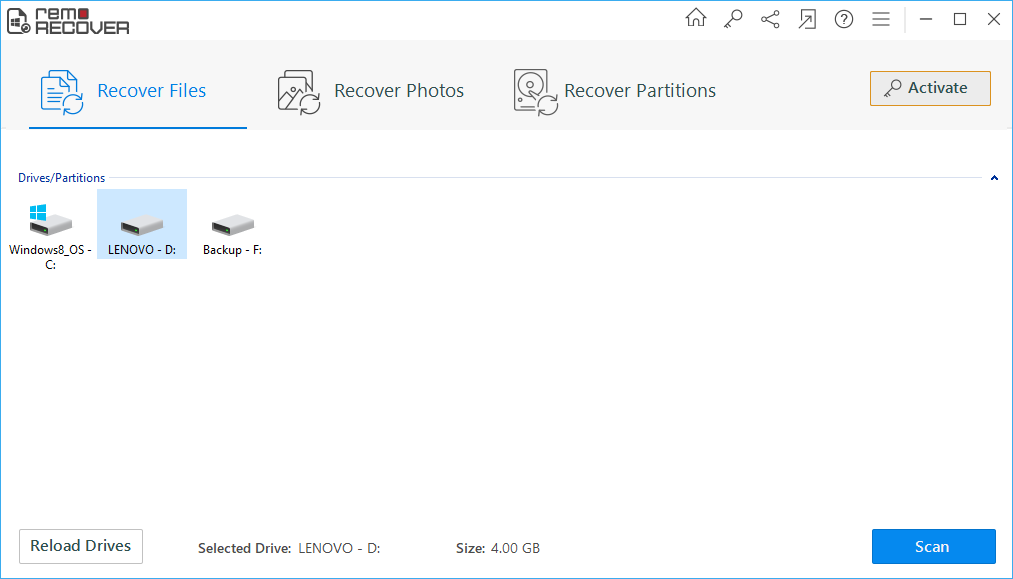
Fig 1: Main Screen
Step 2: On the next window, select your memeory card from the list of logical drives and click next to start scanning as shown in fig 2.
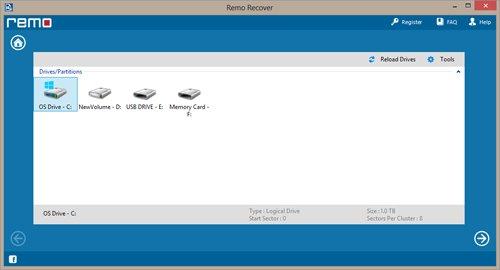
Fig 2: Select Memory Card
Step 3: After scanning process gets over, you can see the list of recovered files in "Data View" or "File Type View".
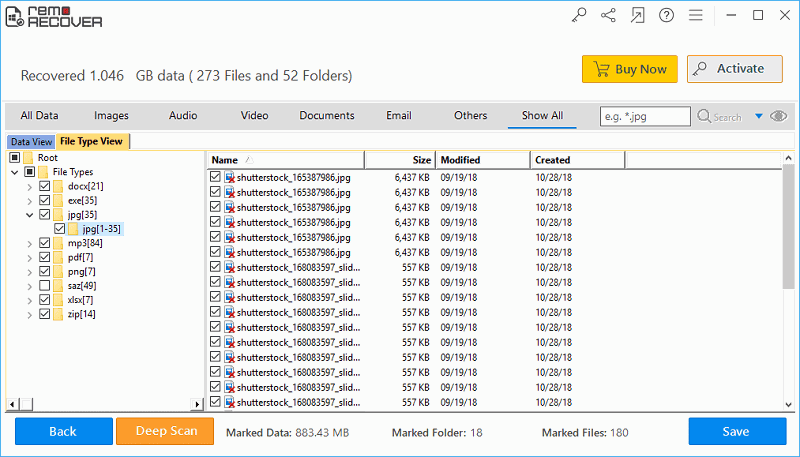
Fig 3: List of Recovered Files