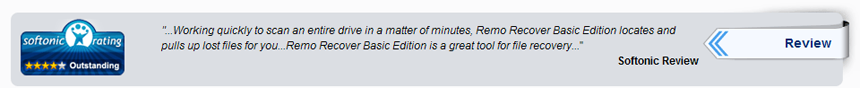Numerous types of memory cards are available in the market for storing media files on various electronic gadgets like digital cameras, mobile phones, iPods, camcorders, and so on. Among various memory cards, SD cards are considered as the most widely used data storage devices in today’s modern technology. Users store their important photos, videos, music files, and other media files easily on these SD cards, and easily they lose these files from SD cards in certain circumstances.
No one likes to lose their valuable data that are stored on SD card. But, some circumstances lead to lose files from SD card. Most of the users still think that it’s not possible to restore files from SD card after losing or accidentally deleting the files. But, luckily with the help of File Restore software, it is possible to recover files from SD card in an easy way. This software has been designed in such a way that, it scans and recovers almost all types of media files from SD card with utmost ease. In addition, it has ability to recover more than 300 file types within few couple of clicks. With much more ease, it has ability to restore partition from various devices including computer, external hard drive, SD card, pen drive, FireWire drive, and many more.
Before we move on to deleted & lost files recovery from SD card, let's see some circumstances wherein files get deleted/lost from SD card
- Abrupt Ejection: Ejecting SD card from the digital camera when files are being written to the SD card can lead to loss of files. Removing SD card from the card reader, while transferring files from SD card to computer or vice versa can also lead to loss of files.
- Unintentional Formatting: Formatting the SD card when it is attached to a system will erase all files from SD card in a fraction of seconds. At times, when SD card connected to system, you may format the SD card thinking that you are formatting the hard drive partition of your computer.
- Accidental Deletion: While previewing photos or other files from your electronic gadgets like digital camera, you may accidentally press Delete All option, due to which all data saved in SD card will get erased. Otherwise, you may accidentally delete few important files from SD card, while you are deleting unwanted data in order to increase free memory space for storing new files.
- Other Reasons: Some of the other possible reasons behind loss of files from SD card are file system corruption, power outage while accessing files from SD card via computer, capturing images from camera when the memory of SD card is full, formation of bad sectors on SD card, etc.
Safety precautions be to taken before recovering files from SD card: If you really want to recover files from SD card after deletion or loss of files, then do not save any new files on the SD card. So, it's better stop using the SD card after deletion/loss of files in order to avoid overwriting of the files. If the deleted or lost files are replaced with the new files, then nobody can help you in recovering those deleted/lost files from SD card.
Free File Restoration Software to Recover Deleted & Lost Files from SD Card
All these data loss scenarios can be avoided by maintaining legitimate backup at regular intervals of time. Even if you had failed to backup your files and came across any of these data loss scenarios, then immediately stop using your SD card to avoid storing new files on the lost or deleted files on SD card. Before saving any new files on SD card, make use of File Restore software, so that it will easily restore files from SD card in few simple steps. This SD card data recovery software scans your SD card and restores almost all missing or lost files within few couple of clicks. Mac users can make use of Mac version of the program in order to easily get back deleted files on Mac OS X.
Unique features of this software:
- It supports data recovery from SD card on both Mac and Windows running computers, as it is separately designed for Mac and Windows versions.
- This software is available in two modes namely demo and full versions.
- You can evaluate the chance of data recovery by using the demo version. It scans and recovers all types of media files from SD card and even allows you to preview the recovered files before to restoration.
- Demo version allows you to save data recovery process by pro\viding an option “Save Recovery Session”. So that, once you purchase the tool, rescanning of SD card can be avoided and directly you can resume with saved recovery session by using “Open Recovery Session” option.
- It can not only retrieve files from SD card, but even it is able of recovering data from other memory card types such as xD card, CF card, SDXC card, SDHC card, MMC card, etc.
- This tool also supports data recovery from formatted external hard drive and from computer's internal hard disk which has been formatted under various circumstances.
Simple steps to restore deleted & lost files from SD card:
Step 1: Install this software on your computer and plug the SD card to it. Launch the software from the desktop icon and select "Recover Photos" option from main screen.
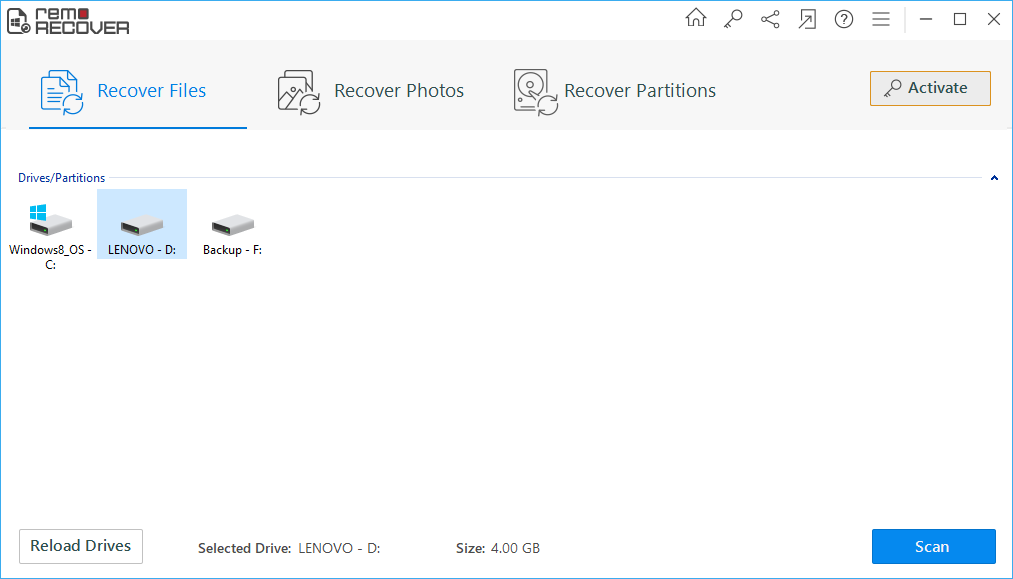
Fig 1: Main Screen
Step 2: On the next window, select your SD card from the list of logical drives and click next to start scanning as shown in fig 2.
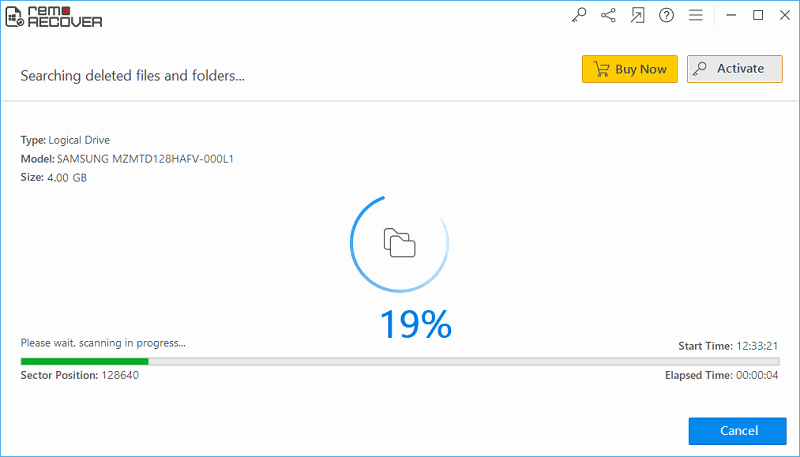
Fig 2: Select SD Card
Step 3: After scanning process gets over, you can see the list of recovered files in "Data View" or "File Type View".
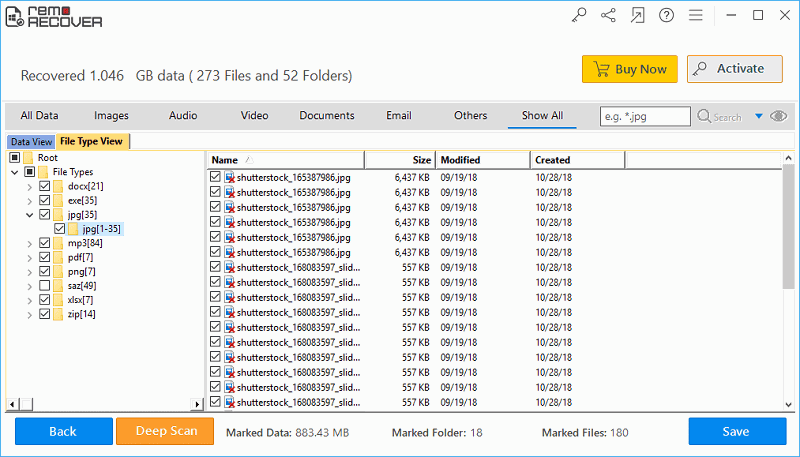
Fig 3: List of Recovered Files